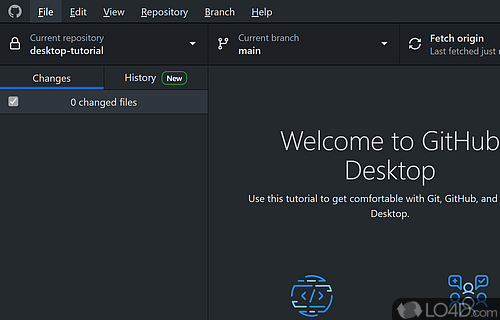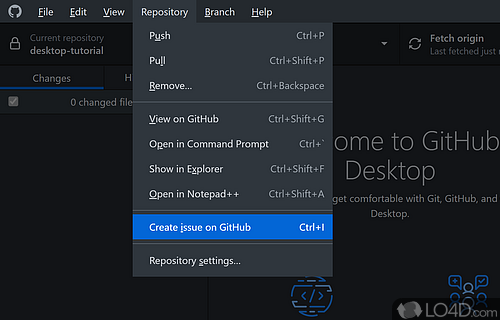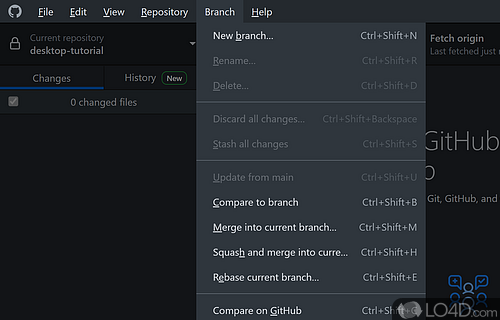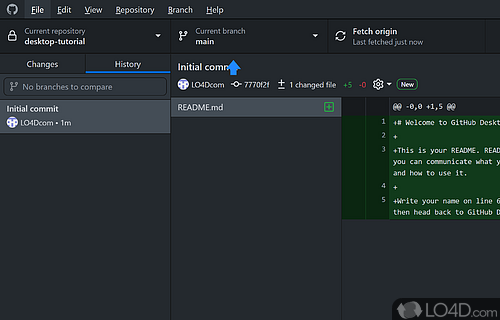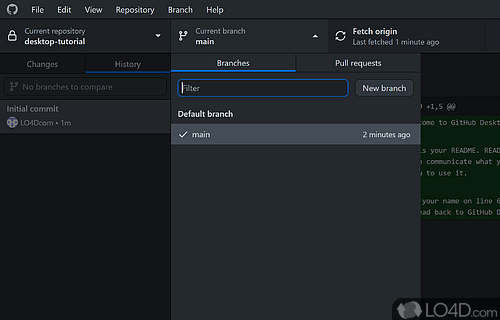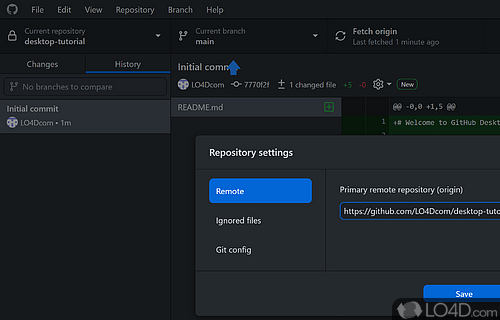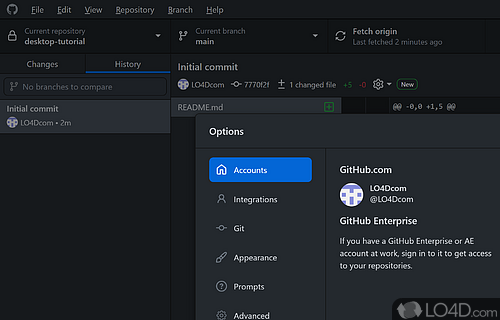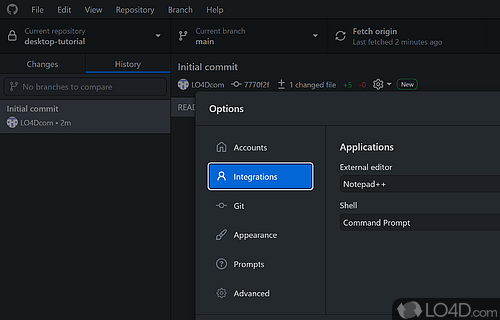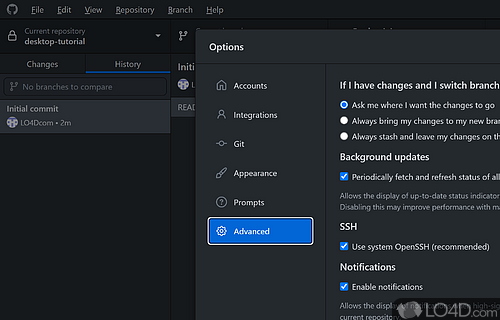Easy access to Git with a Windows user interface for quick commits.
For programmers, open source communities and end consumers alike, GitHub has become synonymous with access to some of the leading online project collaborations and has even usurped SourceForge in being the premier host of these projects.
With GitHub Desktop, you've now got access to project management, file uploads, commits and organization of the code stored on GitHub's servers. Creation of branches for your projects is standard and code changes appear near instantaneously on the service.
The application itself appears to be an easier and quicker way of keeping your project organized in a clear and concise manner with easy access to a number of functions. It also supports external editors making management of files quick and easy. In our case, Notepad++ automatically being detected and integrated.
For synchronizing code with the GitHub servers, you can easily do this by cloning it. For compiling code, you can use Cmd, Git Bash, PowerShell or something custom
You can use GitHub Manager to access normal GitHub or GitHub Enterprise.
All in all, it appears that GitHub Manager is not just a little bit less awkward to use than the web site (for new users not used to the web interface), it comes with support for all of the standard tools that we're used to on the web service.
Features of GitHub Desktop
- Automation: Allows developers to set up automated tasks, such as running tests and deploying code.
- Collaborative: Collaboration on projects in real-time with other developers.
- Cross-Platform Support: Available on Windows, macOS and Linux, making it easy to use on any machine.
- Easy-to-use: Straightforward user interface, making it easy to use for developers of any experience level.
- Open Source: Allows developers to freely download and modify the code.
- Version Control: Provides powerful version control capabilities, allowing developers to easily track changes to their projects and revert back to previous versions if necessary.
Compatibility and License
GitHub Desktop is released under the MIT License for the Windows operating system from programming software. This means you can download, install, run and share the program freely without any restrictions. The source code is also open which means anybody can freely modify this software.
What version of Windows can GitHub Desktop run on?
GitHub Desktop can be used on a computer running Windows 11 or Windows 10. Previous versions of the OS shouldn't be a problem with Windows 8 and Windows 7 having been tested. It comes in both 32-bit and 64-bit downloads.
Filed under:
- GitHub Desktop Download
- Free Programming Software
- Open source and GPL software
- Repository Editing Software